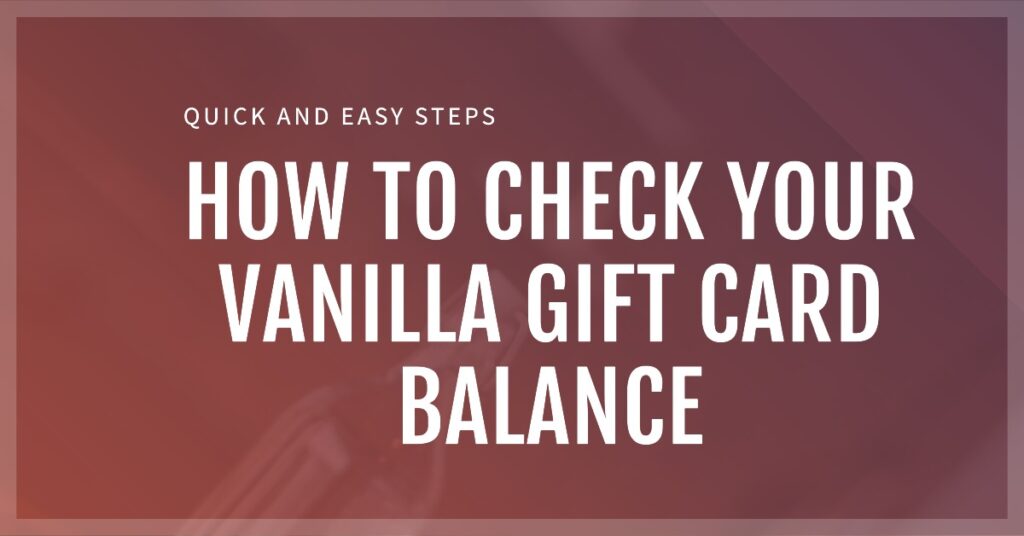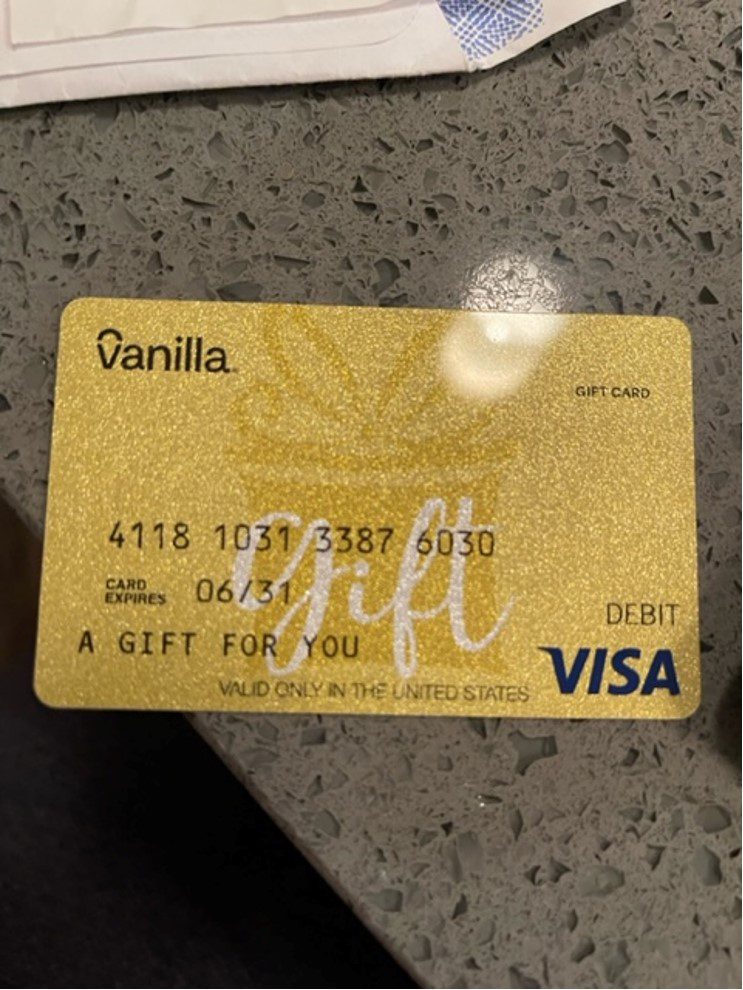How To Use & Manage Your Vanilla Visa Gift Card: A Quick Guide
Navigating the digital marketplace with a Visa gift card can feel like uncharted territory, especially for those new to the process. But rest assured, using your Vanilla Visa gift card online is straightforward, opening a world of purchasing possibilities at your fingertips.
Vanilla Visa gift cards, with their versatility and ease of use, have become a staple for gifting and personal spending alike. Whether you're celebrating a milestone, showing appreciation, or simply treating yourself, these cards offer a convenient and secure way to make purchases both in-store and online. They bring together people and occasions with the gift that delights, allowing recipients to choose exactly what they want.
One of the most common questions is, How do I use a Vanilla Visa gift card online? The process is designed to be user-friendly, mirroring the steps you'd take with a regular credit or debit card. The key lies in knowing your card's details and understanding how different websites handle gift card transactions.
Before diving into online transactions, ensure you have a clear understanding of your Vanilla Visa gift card. This includes knowing your card number, expiration date, and the CVV (Card Verification Value) code, often found on the back of the card. These details are essential for completing any online purchase. Also remember that your gift card is not a credit card, it works like a debit card so you should have enough amount in your gift card before buying any thing.
Using a Vanilla Visa gift card online is simple. When you're ready to make a purchase, add your desired items to your cart and proceed to checkout. During the payment process, you'll typically be prompted to enter your credit card details. Instead of entering the information from your regular credit or debit card, use the card number, expiration date, and CVV code from your Vanilla Visa gift card. Make sure you input these details accurately to avoid any transaction errors. Once you've entered the information, submit your payment. The funds will be deducted from your gift card balance, and if the transaction is successful, your order will be processed.
It is essential to keep track of your gift card balance, especially if you are planning to make purchases or simply need to monitor your spending. Whether you have a physical card or an eGift version, Vanilla makes it easy to stay informed about your remaining balance. You can also Pocket an extra $400 a month with this simple hack how to check your balance online conveniently, vanilla gift.
The convenience of a Vanilla Visa gift card extends beyond online shopping. These cards can be used worldwide, wherever Visa cards are accepted. This broad acceptance makes them a versatile choice for travelers and online shoppers alike.
To ensure a smooth online shopping experience, keep a few things in mind. Some websites may require the billing address associated with your Vanilla Visa gift card. If prompted, you can often use the address where you registered the card, or the address you provided at the time of purchase. Additionally, always check your card balance before making a purchase to ensure sufficient funds are available. If you're making a purchase that exceeds your card balance, you may need to use a different payment method or split the payment between your gift card and another form of payment.
When paying at the pump, some merchants authorize and hold the lesser of up to $175 or the full value of your gift card to ensure you have sufficient funds. To avoid the hold at the pump, give your gift card to the attendant to prepay for the gas.
Always note down purchases made with the card so you have an idea of what remains on it after each use. This ensures smoother transactions without unexpected declines due to merchant restrictions.
Managing your Vanilla Visa gift card doesnt end with making purchases. Its crucial to monitor your balance to avoid declined transactions and to track your spending. Fortunately, Vanilla offers several ways to check your remaining balance.
One of the most common methods is through the issuer's website. You can typically find the card issuers website information on the back of your gift card or on the packaging it came in. On the website, you'll usually be prompted to enter your card number, expiration date, and possibly the CVV code. Once you've entered this information, you'll be able to view your current balance and transaction history. You can also Check your vanilla visa egift card gift card balance on egifter to see how much money you have remaining on your gift card. Head over to the vanillabalance.com/cholder/. Next up, enter your credit card details, such as your card number, CVV, and expiration date. Once youve entered all the details, tap the continue button. Now youll be redirected to your account, where you can check your balance right in the dashboard or manage other stuff.
Alternatively, you can check your balance by calling the customer service number listed on the back of your card. This method allows you to speak directly with a representative who can provide you with your balance and answer any questions you may have. In addition to this, please call the phone number located on the back of your card to check your balance and review transactions. For questions regarding your vanilla mastercard gift card, onevanilla prepaid mastercard or vanilla go mastercard, please visit our help page or call customer care.
Understanding potential fees associated with your Vanilla Visa gift card is also important. While these cards typically do not have monthly maintenance fees, they may be subject to inactivity fees after a certain period of time. Be sure to review the terms and conditions of your card to understand any applicable fees and how they might affect your balance.
For any questions about a vanilla gift card already purchased, please contact vanilla gift card for assistance. If you have questions about purchasing gift cards online: Vanilla visa gift card customer care po box 826 fortson, ga 31808. To make the most of your vanilla gift card experience: Always note down purchases made with the card so you have an idea of what remains on it after each use. This ensures smoother transactions without unexpected declines due to merchant restrictions.
Before purchasing, remember to always read the terms and conditions associated with your Vanilla Visa gift card. This will provide you with important information about the card's usage, fees, and expiration date. By understanding the terms and conditions, you can use your gift card more effectively and avoid any unexpected surprises.
If you have any issues or questions about your Vanilla Visa gift card, customer support is available to assist you. Contact information, such as a phone number or email address, can usually be found on the back of your card or on the issuer's website. Customer support can help resolve any transaction issues, clarify terms and conditions, or address any other concerns you may have.
Manage your myvanilla card balance, view transactions, and find vanilla reload locations conveniently. Manage your gift card check your balance and access your account. Spend vanilla/coles mastercard gift cards immediately after purchasing them; set a pin for your card by entering any four digit number when first prompted; Add vanilla/coles mastercard gift cards to your mobile wallet.
Why choose mastercard gift cards? We offer patterns and designs for every occasion; Gift card denominations range from $10 to $500; You get the full value of your gift without any deductions. You can also try calling the gift card issuer to check your balance quickly.
Security tips for your vanilla visa gift card pin. When it comes to security, you should treat your visa vanilla gift card the same as other payment cards.
With the knowledge and understanding of the best practices, you can confidently use your Vanilla Visa gift card online, enjoying the ease and flexibility it offers.